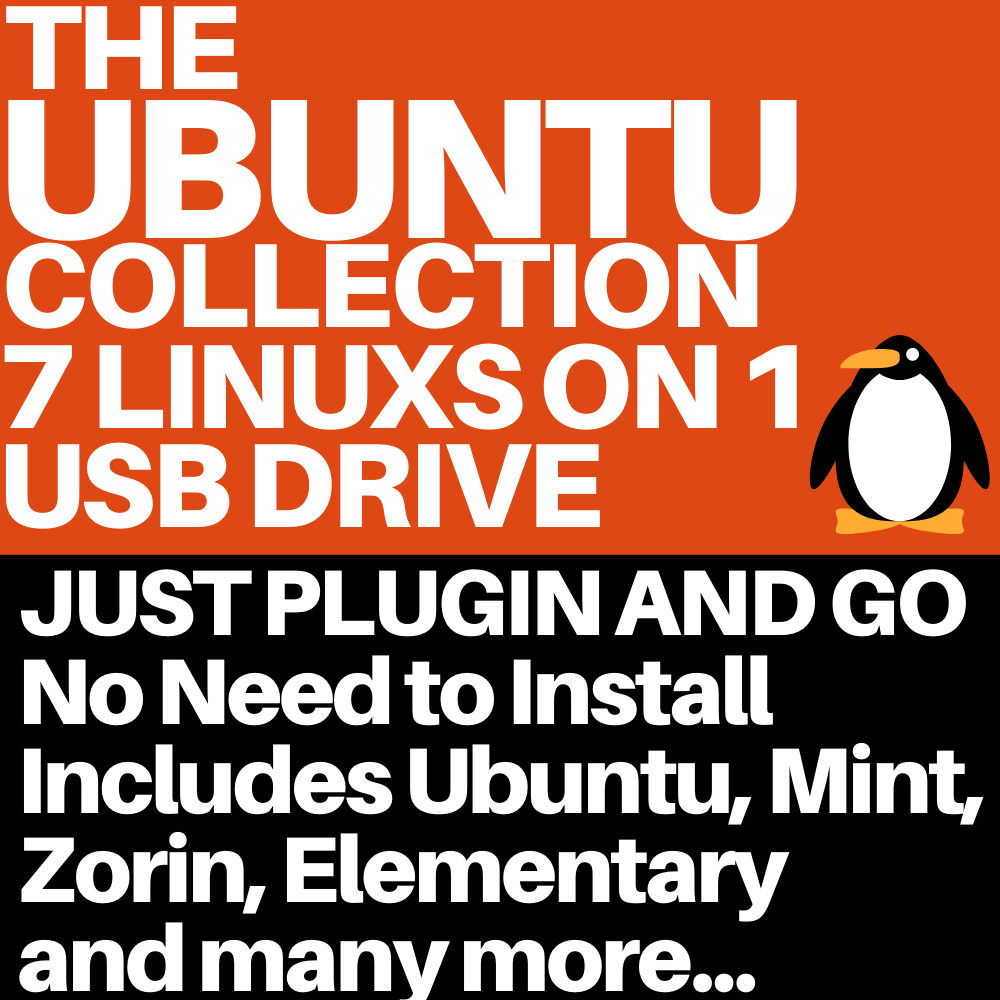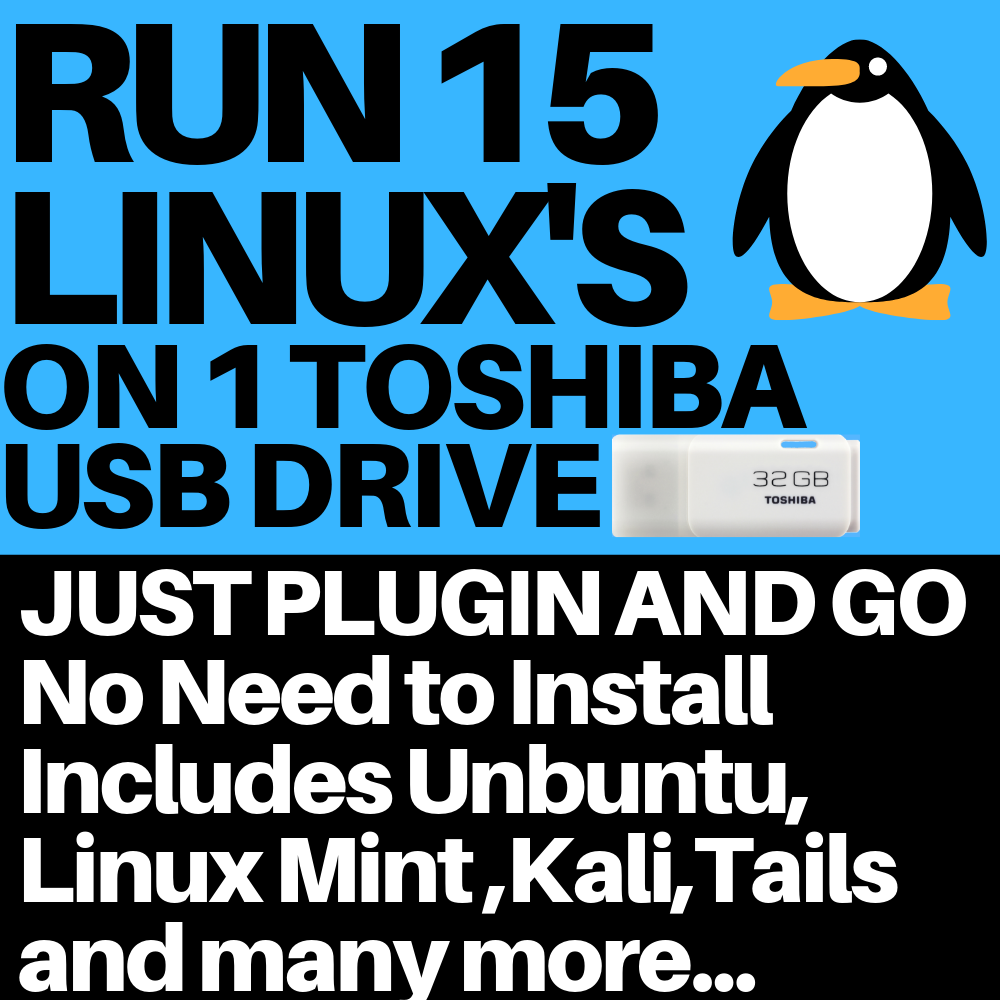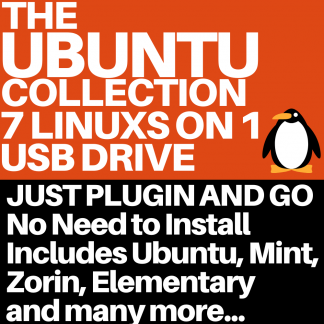Description
Choose from 7 different 64 bit Linux versions to run live as a live system, no need to install.
Why try a couple of Linux live systems when you can have 7!
- Just simply insert this USB drive and use then you can instantly browse etc on any computer without installing.
- Run Linux straight from the reliable Toshiba 32GB drive made in Japan (No unreliable Chinese USB drives here).
- Please note Toshiba Trans memory are now known as Kioxia and the labelling on the USB drive now reflects this.
- Try 7 different Linux’s on a USB stick without making any changes to your computer.
- Perfect for laptops and desktops.
- Can be used to breathe new life into older 64-bit PC and laptops.
- Install Linux directly from the USB drive.
- It contains all the applications you need – a web browser, presentation, document and spreadsheet software, instant messaging and much more.
It comes packed with lots of software built in including
- Office Applications
- Web browsers
- Music and video players
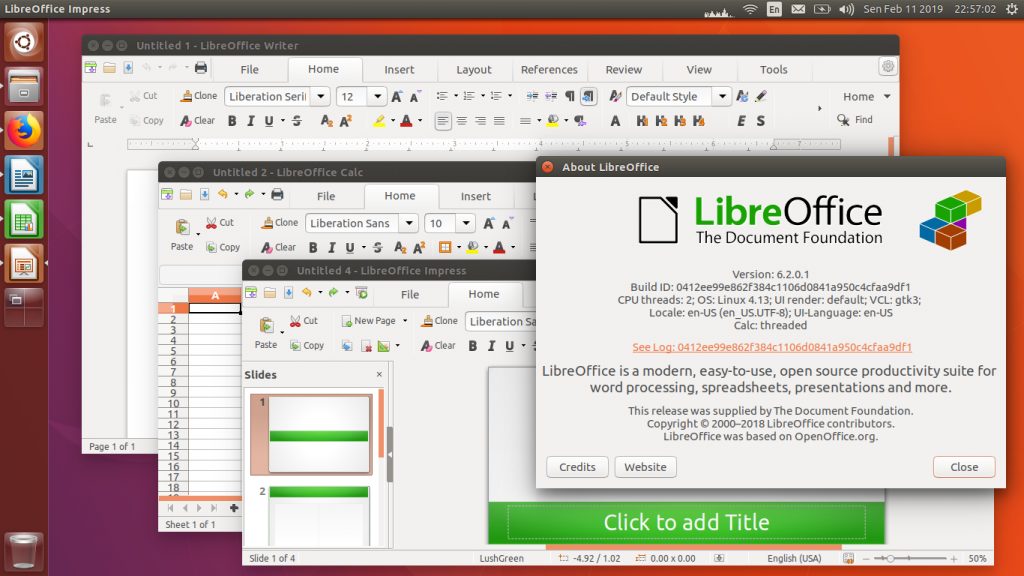
Here are 7 Linux distros included
Ubuntu
- A good place to start your Linux journey.
- Ubuntu is really easy to use with its simple desktop
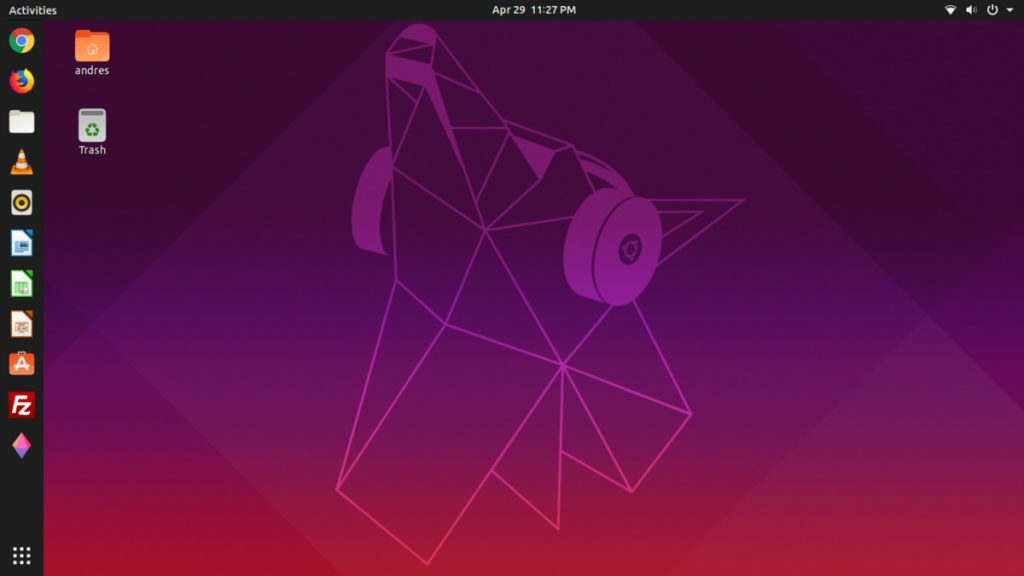
Linux Mint Cinnamon
- Linux Mint is the number one Linux distribution
- It is easy, fast, elegant, graceful and provides a great experience even on older computers.
you will feel at home in no time. - If you are new to Linux then Linux Mint is a good place to start.

Zorin
- Ubuntu-based, highly polished Linux distribution.
- It sports a brilliant windows like desktop which is easy to use and get round. One of our favourites.
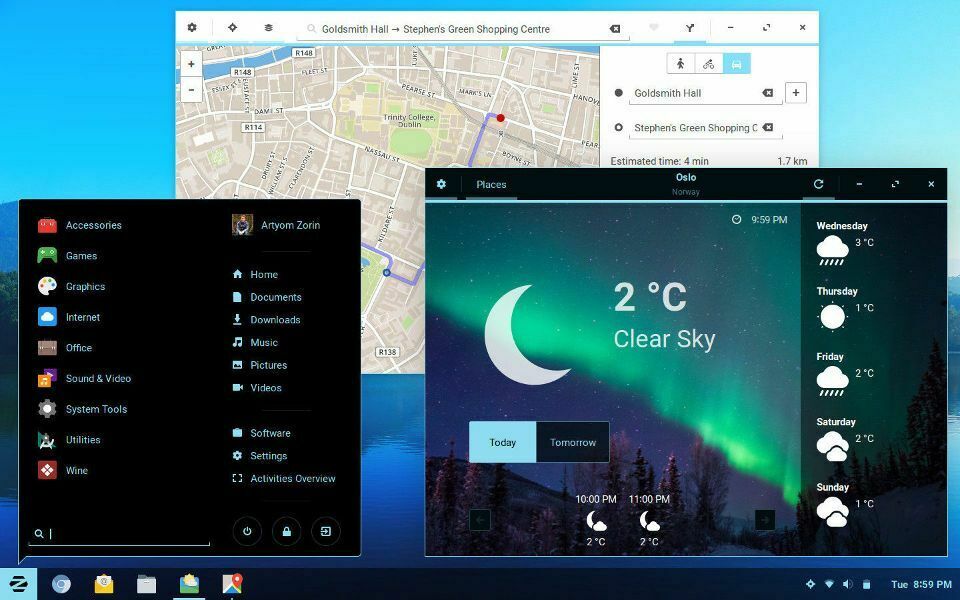
Ubuntu Studio
- It one of the very few Linux distributions which provides a broad selection of multimedia production tools in one place, ready for you to start creating.
- Ubuntu Studio allows you easily to create music, videos, graphics and edit photographs.
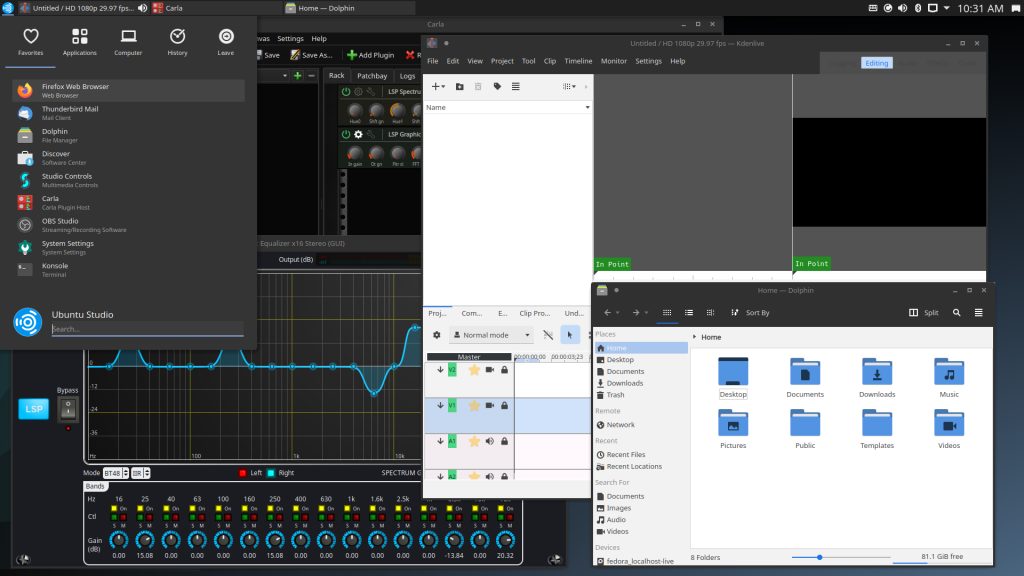
Kubuntu
- Kubuntu is great as it is a fast and lean operating system.
- The desktop environment is intuitive and easy to use, which makes Kubuntu easier to grasp for new users.
Lubuntu
- Lubuntu uses less resources which makes it a great choice for low powered computers and laptops.
- This distro uses the LXDE/LXQT desktop environment, which is faster and lighter than the default Unity, and provides a minimalistic desktop experience for users.
Elementary OS
- A beautiful looking Linux distro with an intuitive user interface. With a desktop environment sporting icons and windows similar to that of Mac OSX .
- Perfect for those who wish to use a Linux distro that has a stylish look and feel to it.
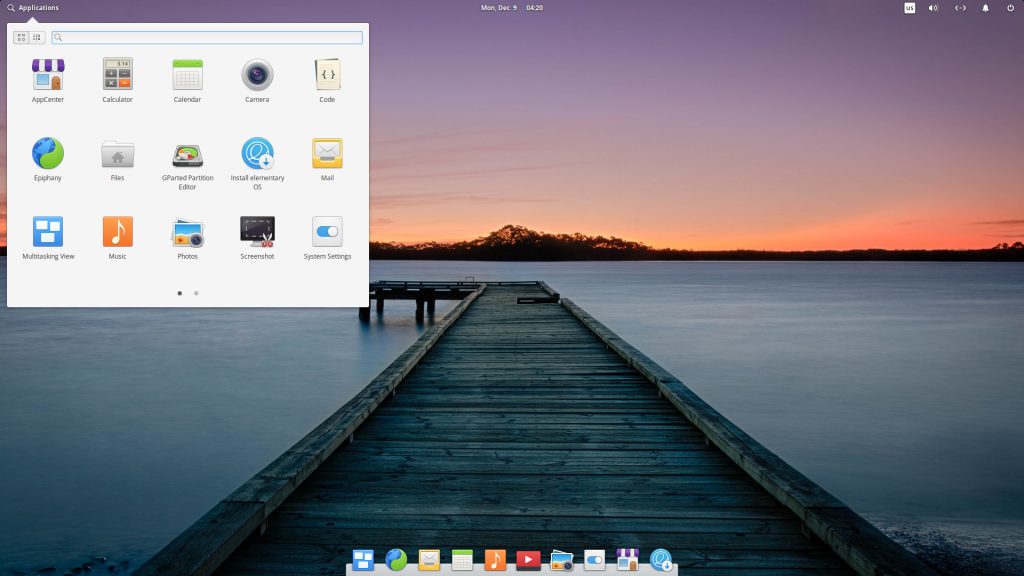
Lubuntu
- Lubuntu uses less resources which makes it a great choice for low powered computers and laptops.
- This distro uses the LXDE/LXQT desktop environment, which is faster and lighter than the default Unity, and provides a minimalistic desktop experience for users.
So there we have 7 Linux distros for you so don’t delay
Regularly Updated with the latest releases